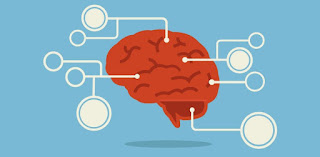GO MOBILE

TO THE WORLD OF MESSANGER AND SMS
Thursday, 30 July 2015
Wednesday, 15 July 2015
10 Daily Habits
10 Daily Habits That Will Actually Make You Smarter
By Jessica Stillman of Inc.
You might be under the impression that intelligence is a fixed quantity set when you are young and unchanging thereafter. But research shows that you’re wrong. How we approach situations and the things we do to feed our brains can significantly improve our mental horsepower.
That could mean going back to school or filling your bookshelves (or e-reader) with thick tomes on deep subjects, but getting smarter doesn’t necessarily mean a huge commitment of time and energy, according to a recent thread on question-and-answer site Quora.
When a questioner keen on self-improvement asked the community, “What would you do to be a little smarter every single day?” lots of readers—including dedicated meditators, techies, and entrepreneurs—weighed in with useful suggestions. Which of these 10 ideas can you fit into your daily routine?
1. Be Smarter About Your Online Time
Every online break doesn’t have to be about checking social networks and fulfilling your daily ration of cute animal pics. The web is also full of great learning resources, such as online courses, intriguing TED talks, and vocabulary-building tools. Replace a few minutes of skateboarding dogs with something more mentally nourishing, suggest several responders.
2. Write Down What You Learn
It doesn’t have to be pretty or long, but taking a few minutes each day to reflect in writing about what you learned is sure to boost your brainpower. “Write 400 words a day on things that you learned,” suggests yoga teacher Claudia Azula Altucher. Mike Xie, a research associate at Bayside Biosciences, agrees: “Write about what you’ve learned.”
3. Make a “Did” List
A big part of intelligence is confidence and happiness, so boost both by pausing to list not the things you have yet to do, but rather all the things you’ve already accomplished. The idea of a “done list” is recommended by famed VC Marc Andreessen as well as Azula Altucher. “Make an I did list to show all the things you, in fact, accomplished,” she suggests.
4. Get Out the Scrabble Board
Board games and puzzles aren’t just fun but also a great way to work out your brain. “Play games (Scrabble, bridge, chess, Go, Battleship, Connect 4, doesn’t matter),” suggests Xie (for a ninja-level brain boost, exercise your working memory by trying to play without looking at the board). “Play Scrabble with no help from hints or books,” concurs Azula Altucher.
5. Have Smart Friends
It can be rough on your self-esteem, but hanging out with folks who are more clever than you is one of the fastest ways to learn. “Keep a smart company. Remember your IQ is the average of the five closest people you hang out with,” Saurabh Shah, an account manager at Symphony Teleca, writes. “Surround yourself with smarter people,” agrees developer Manas J. Saloi. “I try to spend as much time as I can with my tech leads. I have never had a problem accepting that I am an average coder at best and there are many things I am yet to learn... Always be humble and be willing to learn.”
6. Read a Lot
OK, this is not a shocker, but it was the most common response: Reading definitely seems essential. Opinions vary on what’s the best brain-boosting reading material, with suggestions ranging from developing a daily newspaper habit to picking up a variety of fiction and nonfiction, but everyone seems to agree that quantity is important. Read a lot.
7. Explain it to Others
“If you can’t explain it simply, you don’t understand it well enough,” Albert Einstein said. The Quora posters agree. Make sure you’ve really learned what you think you have learned and that the information is truly stuck in your memory by trying to teach it to others. “Make sure you can explain it to someone else,” Xie says simply. Student Jon Packles elaborates on this idea: “For everything you learn—big or small—stick with it for at least as long as it takes you to be able to explain it to a friend. It’s fairly easy to learn new information. Being able to retain that information and teach others is far more valuable.”
8. Do Random New Things
Shane Parrish, keeper of the consistently fascinating Farnam Street blog, tells the story of Steve Jobs’ youthful calligraphy class in his response on Quora. After dropping out of school, the future Apple founder had a lot of time on his hands and wandered into a calligraphy course. It seemed irrelevant at the time, but the design skills he learned were later baked into the first Macs.
The takeaway: You never know what will be useful ahead of time. You just need to try new things and wait to see how they connect with the rest of your experiences later on. “You can’t connect the dots looking forward; you can only connect them looking backward. So you have to trust that the dots will somehow connect in your future,” Parrish quotes Jobs as saying. In order to have dots to connect, you need to be willing to try new things—even if they don’t seem immediately useful or productive.
9. Learn a New Language
No, you don’t need to become quickly fluent or trot off to a foreign country to master the language of your choosing. You can work away steadily from the comfort of your desk and still reap the mental rewards. “Learn a new language. There are a lot of free sites for that. Use Livemocha or Busuu,” says Saloi (personally, I’m a big fan of Memrise once you have the basic mechanics of a new language down).
10. Take Some Downtime
It’s no surprise that dedicated meditator Azula Altucher recommends giving yourself space for your brain to process what it’s learned—“sit in silence daily,” she writes—but she’s not the only responder who stresses the need to take some downtime from mental stimulation. Spend some time just thinking, suggests retired cop Rick Bruno. He pauses the interior chatter while exercising. “I think about things while I run (almost every day),” he reports.
5 REASONS WHY
5 REASONS WHY YOUR NEXT MOBILITY DEVICE WILL (OR SHOULD BE) BE RUNNING WINDOWS
Most early enterprise mobility apps were first introduced on the iPad. This is because 5 years ago, when the mobility space was being born, it was the first platform capable of running a useful mobile app on the plant floor. To those of us developing applications for the industrial automation space, the iPad2, with its high resolution camera, accelerometer and newly branded App Store, was a very compelling device.
While iOS devices are still very popular, mobile tablet offerings have certainly improved over the past few years. Microsoft’s Windows 8.1 OS is PC and tablet friendly, and the Surface Pro 2 and 3 tablets offer very comparable performance and features of both tablets and PCs. Taking Microsoft’s ads seriously, I actually traded my laptop in for the Surface Pro 3, and I haven’t looked back; I run apps likeVMWare Workstation, Microsoft Visual Studio, and Camtasia with great performance, and it boots in about 20 seconds. More vendors are producing industrial tablets which run Windows 8.1.
Now that we have a choice, the advantages to using Windows tablets on the plant floor are greatly magnified, and we are seeing a shift in preference on the plant floor. Here are 5 reasons why:
1. Compatibility with existing plant floor software. Your plant is already using Windows for all of its plant floor software. Most off the shelf SCADA and HMI software run on Windows, as do most ERP, MES, PLM, Preventative Maintenance Systems, and home grown systems. Non-Windows platforms often have problems interfacing with these systems, and will require custom or third-party interfaces. Microsoft Tablets will interface directly with most of your plant software systems right out of the box.
2. Compatibility with plant floor hardware. Microsoft tablet PCs come with USB ports and other interfaces, allowing users to easily attach RFID Readers, hand held barcode scanners, USB based Serial drivers, and other such devices that are often found on the plant floor.
3. Harsh Environments. Some manufacturers, such as Entegratec, make industrially hardened tablets which meet Intrinsically Safe standards for harsh or explosive environments, such as UL’s Class 1 Division 2 rating. We like Entegra’s CrossFire Pro tablet which is rated for these environments and has the great feature of being completely modular: the CPU, camera, memory and USB ports can be upgraded or swapped out. To the end customer, being able to upgrade memory or the CPU in their tablets means they won’t soon become obsolete as newer, more powerful models come out. The CrossFire Pro also has programmable buttons on the front bezel which can be programmed for special functions, like taking snapshots or launching a specific app. Most other (if any) shelf brand tablets don’t currently offer industrially hardened products, and none of the off-the-shelf enclosures we found meet intrinsically safe standards.
4. One device, two functions. Tablet PCs running Windows 8.1 serve both functions well, so plant floor users only need a single device. They can use a docking station when they are at their desk, giving them the same comfort and experience as a desktop or laptop. On the plant floor, they can use it as a tablet, giving them the convenience and portability they need for their plant floor mobility applications. Yes, these devices cost more than traditional tablets, but since they function as both a PC and a tablet, the end user gets more value out of the device, and out of their existing plant software systems as well.
5. Future Proof. Microsoft’s Windows 10 will be coming out soon, and is being hailed as the last version of Windows. Windows 10 is built for both PC and mobile platforms, and most plant systems will be migrating to this eventually. Tablets running Windows 8.1 will support an upgrade to Windows 10, which means they will continue to work as your plant software is being upgraded.
For plants already using non-Microsoft based tablets, there is no compelling reason to make the switch now; however we are seeing a trend where many customers are switching to Windows OS mobile platforms for their mobility programs as new plants and facilities come online. Also, more companies are considering replacing failed or obsolete devices with ones supporting the Windows Mobile OS in order to take advantage of the benefits described above.
Monday, 6 July 2015
The Smart Facebook

Microsoft is apparently not part of the world Facebook wants to connect, as an update to the social network’s Graph API removed the ability for several Microsoft applications and services to support Facebook Connect.
In a Microsoft Office support blog post, Microsoft explained how the changes to Facebook’s Graph API affect the following products:
- Outlook.com contacts
- Calendar sync on Outlook.com, Windows, Windows Phone and Office 365
- The Windows 8.1 People and Windows 8 People apps
- The calendar apps for Windows 8 and Windows 8.1
- Windows 8 Photo Gallery and Movie Maker
- Windows 8 Photos
- People, OneDrive and Photos for Windows Phone 7 and 8
- Windows Live Essentials calendar and contacts
- OneDrive Online
- Outlook Social Connector in Outlook 2013
- The Office Outlook 365 Web app
Full details are available in the blog post, but the major features to be impacted include:
- If you’ve previously connected your Facebook account to Outlook.com, your Facebook contacts will no longer be updated with information from Facebook.
- Facebook events will no longer automatically sync to your calendar on Outlook.com, Windows, Windows Phone and Office 365. As a workaround, you can subscribe to a link that Facebook provides from Outlook.com calendar.
- If you’ve connected the People app to Facebook on Windows 8.1, you’ll no longer be able to see any updates from your Facebook contacts in the app from now on. If you’re a new user, you won’t be able to add your Facebook account to the People app because the Connect feature is no longer supported.
- People app tile notifications shown on the desktop will no longer include updates from Facebook.
- Sharing content to Facebook contacts using the People app will no longer be supported.
- Posting updates to Facebook contacts via the People app will no longer be supported.
- You will no longer be able to publish photos or videos directly to Facebook. But photos and videos that have been previously published to Facebook via Photo Gallery will remain published.
Readers: What are your thoughts on this move by Facebook?
Subscribe to:
Comments (Atom)