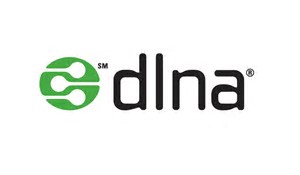Don"t You remember the golden days where it was a calculator a pen and a diary and on a lazy Sunday afternoon your parents would start there financial planing and will sit with there documents to tally all. But these are the days where work can be done at the speed of breeze. So why fret when you can use Personal account ting software to manage Your Budget and expense
as there are only 3 types of Components we have to deal with in our day to day life IE: Income, Expense And Investments.
And these 3 never change only the way to manage them changes. Now it is purely on you if you want to be chintamoney (chinta gone money on) chintamoney (all chinta and no money). Continue reading as to how you can be chinta gone money on.
WHAT IS PERSONAL FINANCIAL ACCOUNTING ?
According to Finance guru's " Personal finance is a term that covers managing your money as well as saving and investing. It encompasses budgeting, banking, insurance, mortgages, investments, retirement planning, and tax and estate planning."
And according to Wikipedia "Personal finance is the financial management which an individual or a family unit performs to budget, save, and spend monetary resources over time, taking into account various financial risks and future life events.
When planning personal finances, the individual would consider the suitability to his or her needs of a range of banking products (checking, savings accounts, credit cards and consumer loans) or investment private equity, (stock market, bonds, mutual funds) and insurance (life insurance, health insurance, disability insurance) products or participation and monitoring of and- or employer-sponsored retirement plans, social security benefits, and income tax management."
And As I often say "Personal finance is about meeting personal financial goals, whether it’s having enough for short-term financial needs, planning for retirement, or saving for your child's college education. It all depends on your income, expenses, living requirements, and individual goals and desires—and coming up with a plan to fulfill those needs within your financial constraints. But to make the most of your income and savings it's important to become financially literate, so you can distinguish between good and bad advice and make savvy decisions."
Few Takeaways which I can give you :
1) Few schools have courses in how to manage your money, so it is important to learn the basics through free online articles, courses, and blogs; podcasts; or at the library.
2) Smart personal finance involves developing strategies that include budgeting, creating an emergency fund, paying off debt, using credit cards wisely, saving for retirement, and more.
3) Being disciplined is important, but it's also good to know when to break the rules—for example, young adults who are told to invest 10% to 20% of their income for retirement may need to take some of those funds to buy a home or pay off debt instead .
WHY THERE IS A NEED FOR IT ?
Accounting plays an important role in many different aspects of life, from private endeavors, to the public sector. Much of the information used in personal finance involves accounting and it is important for all people, not just accountants or business owners, to have a basic understanding of accounting. This includes valuation methods as well as common terminology used within the accounting field. In addition to using accounting basics in your personal life, it can help
PAS account item's adding screen Eg: Phone or Water Bill.
PAS main screen of your account.
PAS reminder screen, to set important reminders.
PAS balance sheet screen , here you can print your balance sheet.
as there are only 3 types of Components we have to deal with in our day to day life IE: Income, Expense And Investments.
And these 3 never change only the way to manage them changes. Now it is purely on you if you want to be chintamoney (chinta gone money on) chintamoney (all chinta and no money). Continue reading as to how you can be chinta gone money on.
WHAT IS PERSONAL FINANCIAL ACCOUNTING ?
According to Finance guru's " Personal finance is a term that covers managing your money as well as saving and investing. It encompasses budgeting, banking, insurance, mortgages, investments, retirement planning, and tax and estate planning."
And according to Wikipedia "Personal finance is the financial management which an individual or a family unit performs to budget, save, and spend monetary resources over time, taking into account various financial risks and future life events.
When planning personal finances, the individual would consider the suitability to his or her needs of a range of banking products (checking, savings accounts, credit cards and consumer loans) or investment private equity, (stock market, bonds, mutual funds) and insurance (life insurance, health insurance, disability insurance) products or participation and monitoring of and- or employer-sponsored retirement plans, social security benefits, and income tax management."
And As I often say "Personal finance is about meeting personal financial goals, whether it’s having enough for short-term financial needs, planning for retirement, or saving for your child's college education. It all depends on your income, expenses, living requirements, and individual goals and desires—and coming up with a plan to fulfill those needs within your financial constraints. But to make the most of your income and savings it's important to become financially literate, so you can distinguish between good and bad advice and make savvy decisions."
Few Takeaways which I can give you :
1) Few schools have courses in how to manage your money, so it is important to learn the basics through free online articles, courses, and blogs; podcasts; or at the library.
2) Smart personal finance involves developing strategies that include budgeting, creating an emergency fund, paying off debt, using credit cards wisely, saving for retirement, and more.
3) Being disciplined is important, but it's also good to know when to break the rules—for example, young adults who are told to invest 10% to 20% of their income for retirement may need to take some of those funds to buy a home or pay off debt instead .
WHY THERE IS A NEED FOR IT ?
Accounting plays an important role in many different aspects of life, from private endeavors, to the public sector. Much of the information used in personal finance involves accounting and it is important for all people, not just accountants or business owners, to have a basic understanding of accounting. This includes valuation methods as well as common terminology used within the accounting field. In addition to using accounting basics in your personal life, it can help
DIFFERENT SOFTWARE'S FOR THIS PURPOSE ?
1) PAS Personal Accounting Software :- www.softwareketan.com
We have developed software looking to this need.
A Perfect Personal Accounting Software “PAS”
Firstly you have a full desktop experience so that your data is with you only with all user passwords protected.
Why we developed this?
1. Lot many daily Expenses we do in cash/card/wallet now days and forget them.
2. We have lot many passwords to remember ex. Bank Accounts, Mail id, Social Media Accounts etc. We can easily store this password in this software.
3. Now only our Spouse will know the password of our PAS software, so that whenever emergency arises he/she has full access to all our financial assets through this desktop software.
4. We can compare our Expenses by group that we spend more on lifestyles or on Compulsory Expenses.
5. Keep track of all our Personal Investments and set reminders to pay its Renewals (Eg. LIC Premium)
6. Make our Personal Balance Sheet: What we earned, What We Spent & What we saved whole Year.
Features of Software:
Salary Income : Quick Receipt
A. Routine Expenses
1. Monthly Expenses
-Kitchen Expense
-Vegetables, Fruits, Etc.,
2. Monthly Expenses
-School Fees
-Bills Like Electricity, Newspaper,Milk
3. Yearly Expenses
- Government Taxes-Corporation,Water,Income Tax
- Vehicle Insurance
-Birthday Exp
4. Investments for 80C Section
-Insurance Policy Premium
-SIP
5. Other Investment for Income Generation
-Personal Loans
-Share Trading Etc.,
PAS account item's adding screen Eg: Phone or Water Bill.
PAS main screen of your account.
PAS reminder screen, to set important reminders.
PAS balance sheet screen , here you can print your balance sheet.
PAS Account login screen.
2) Alzex Finance :- www.alzex.com
The concept behind this personal accounting software lies in grouping expenses into categories. This is useful because one can see where money is going and how much is spent at a single glance.
3) Various other Paid accounting package like : Wings ,Tally, Marg erp, Saral,Busy & Vyapaar.
4) Free software's: Microsoft Money Sunset deluxe (www.microsoft.com) and Alzex finance ( https://www.alzex.com/download/free-accounting-software.html).
COMPARISATION PRICE AND WEBSITE With features
Alzex Finance will come in 2 flavors
1) Home version $24.95
A) Synchronization and multi currency.
B) Scheduler and data management tools.
C) Loans tracking and budget.
D) Reports
2) Professional version $39.95
All Home Version Features Plus
A) User accounts.
B) Access restrictions.
C) Payee and projects.
D) Events and tasks.
Can only be bought from https://www.alzex.com/purchase.html via www.2co.com
Pros : 1) Ease of use .
2) Multi Currency
3) Events and tasks.
4) Access restrictions with User accounts.
5) Portable version availabe to use on pendrive.
6) As per website Free upgrades for 12 months, paid upgrade with 40% discounts to future versions for all purchasers. Support for life. And 30 days return policy.
7) Purchase benefits
A) Lifetime license.
B) Updates of the program and exchange rates for one year.
C) Priority technical support.
8) Small in Size Not more than 32 MB
9) You can Backup the user database manually to your NAS or any backup media and later past it in your data directory and all data is there.
Cons : 1) Only Available online through www.2co.com.
2) Support available only through online https://community.alzex.com
and as per alzex finance "Technical support is provided by email" support@alzex.com.
3) Only 3 Activation's possible then you have to keep on emailing to reset the counter and they may or may not respond.
4) Internet activation required. If you are not careful you can end up using your 3 licences without information as You cannot see how many activation's left.
5) Pen drive portable version sometimes auto deactivates and while activating it you might end up using your 3 tries and have to email them with your key and reason they do respond but might reset your activation or may not do it.
6) No Training material available except software help which has been converted to user manual online as well as pdf. All are the same to refer to no difference.
Payment methods
1) Major Credit & Debit Cards
2) PayPal, Alipay, WebMoney
3) Real-time Bank Transfers (Giropay, DIRECTebanking.com)
4) Wire Transfers (local wire transfers available for USA, France, Germany & the Netherlands)
5) Checks, Purchase Orders & Fax Orders
PAS Personal Financial Accounting comes in plane vanilla flavour
Only PAS Rupees 2000 (multi license multi pc's) Actual cost 6000 Inr
Can be picked over whats app or www.softwareketan.com Got on Pendrive. Or Can Pay On https://www.softwareketan.com/bankdetail/
Features Like :
1) Salary Income : Quick Receipt
A. Routine Expenses
1. Monthly Expenses
-Kitchen Expense
-Vegetables, Fruits, Etc.,
2) Monthly Expenses
-School Fees
-Bills Like Electricity, Newspaper,Milk
3) Yearly Expenses
- Government Taxes-Corporation,Water,Income Tax
- Vehicle Insurance
-Birthday Exp
4) Invenstments for 80C Section
-Insurance Policy Premium
-SIP
5) Other Investment for Income Generation
-Personal Loans
-Share Trading
Pros : 1) Ease of use .
2) Events and tasks.
3) No Updates needed so no extran expence
4) Access restrictions with User accounts.
5) Portable version availabe to use on pendrive.
6) Support for life. And 30 days return policy.
7) Purchase benefits
A) Lifetime license.
B) Multi License for Multiple Family Members and their PC's
c) Priority technical support available on whats app , email :- softwareketan@gmail.com or Via TeamViewer (https://www.softwareketan.com/software-help/) .
8) Small In size 89 Mb.
9) You can Backup the user database manually to your NAS or any backup media and later past it in your data directory and all data is there. So no storage cost Is to be paid
10) You Can create new account by merging your existing account structure Eg: Jatin Accounts fields can be merged on Rekha accounts.
11) Youtube Training On : https://www.youtube.com/results?search_query=personal+financial+accounting+softwareketan
Cons : 1) SoftWare is not as pleasing to eyes as Alzex finance.
2) Only Video tutorial available on Youtube
https://www.youtube.com/results?search_query=personal+financial+accounting+softwareketan
3) Lacks a user Manual Hence a training is needed as Packge is slightly confusing to use
4) Menu Bar on the right hand side goes Blank so (But Has a solution to that as small menu button is available to access all those catagories)
Payment methods
1) Bank Wired Transfers
2) Phone Pay And Google Pay along with BHIM App.
3) Real-time Bank Transfers (Giropay, DIRECTebanking.com)
4) Paytm, OLAMONEY, MobiKwik, freecharge & JioMoney
5) Major Credit & Debit Cards
6) ##Instamojo Payment Gateway
Various other Paid accounting packge like : Wings ,Tally, Marg erp, Saral,Busy & Vyapaar.
Can only be bought from There respective website's or Any Retail stores
Price range starts from Rupees 3000 and can go up to 30,000
Pros : 1) Ease of use .
2) Excellent Technicial support Ie over phone , E-mail, website, Chat and Whatsapp
3) Free Trial Packs available
Cons : 1) Only Available for Business
2) Expencive
3) Upgrades and renuals are mandatory ( cost can go up to 8000 per year per user)
4) Not Sutiable for Home Finance Management
5) Large file size 200 MB
6) Propritery Backup only
Free softwares: Microsoft Money Sunset delux (www.microsoft.com) and Alzex finance ( https://www.alzex.com/download/free-accounting-software.html).
Pros : 1) Excellent GUI .
2) Available for free on https://www.alzex.com/download/free-accounting-software.html & www.microsoft.com
3) No License required
4) No Activation needed
5) Alzex Finance Support available only through online https://community.alzex.com
and as per alzex finance "Technical support is provided by email" support@alzex.com.
Cons : 1) No technical support for microsoft
2) No Upgrades in case of microsoft
3) Large file size in case of Microsoft 300 MB
4) Difficult To learn as no help available only in case of Microsoft
AND WHY PERSONAL ACCOUNTING SOFTWARE IS THE BEST?
Lot Many Salaried & Professional Executives today needs a simple, Fully Secured Accounts data keeping Solution.
MY OPENION : For Better personal finance management and Great savings along with huge benifits with Good Health use PAS Personal Accounting software as one time investment but Life Time Benifit.
Why This Personal Home Accounting Software?
1) Ease of use
2) 9 am to 6 Pm technicial support available over phone , Whatsapp, e-mail and TeamViewer.
3) User Manual can be provided upon request
4) Can be delivered over email and pendrive or both.
HOW BENEFICIAL IT IS DAY TO DAY EXPENSE?
Very beneficial as you can know where you stand at the end of the month and noting day to day expense is a bliss as it helps you to plan better so that you could reach high on savings and invest as well.
TIPS ON PERSONAL FINANCE MANAGEMENT .
to 20% of their income for retirement may need to take some of those funds to buy a home or pay off debt instead.
08 Personal Finance Strategies
The sooner you start financial planning the better, but it's never too late to create financial goals to give yourself and your family financial security and freedom. Here are the best practices and tips for personal finance:
1. Devise a Budget
A budget is essential to living within your means and saving enough to meet your long-term goals. The 50/30/20 budgeting method offers a great framework. It breaks down like this:
50% of your take-home pay or net income (after taxes, that is) goes toward living essentials, such as rent, utilities, groceries, and transport
30% is allocated to lifestyle expenses, such as dining out and shopping for clothes.
20% goes towards the future: paying down debt and saving both for retirement and for emergencies
It’s never been easier to manage money, thanks to a growing number of personal budgeting apps for smartphones that put day-to-day finances in the palm of your hand. Here are just two examples: YNAB, aka You Need a Budget, helps you track and adjust your spending so that you are in control of every dollar you spend. Meanwhile, Mint streamlines cash flow, budgets, credit cards, bills, and investment tracking—all from one place. It automatically updates and categorizes your financial data as info comes in, so you always know where you stand financially. The app will even dish out custom tips and advice.
2. Create an Emergency Fund
It’s important to “pay yourself first” to ensure money is set aside for unexpected expenses such as medical bills, a big car repair, rent if you get laid off, and more.
Between three and six months' worth of living expenses is the ideal safety net. Financial experts generally recommend putting away 20% of each paycheck every month (which of course, you’ve already budgeted for!). Once you’ve filled up your “rainy day” fund (for emergencies or sudden unemployment), don’t stop. Continue funneling the monthly 20% towards other financial goals such as a retirement fund.
3. Limit Debt
It sounds simple enough: To keep debt from getting out of hand, don’t spend more than you earn. Of course, most people do have to borrow from time to time—and sometimes going into debt can be advantageous, if it leads to acquiring an asset. Taking out a mortgage to buy a house is one good example. But leasing can sometimes be more economical than buying outright, whether you’re renting a property, leasing a car, or even getting a subscription to computer software.
4. Use Credit Cards Wisely
Credit cards can be major debt traps. But it's unrealistic not to own any in the contemporary world, and they have applications other than as a tool to buy things. Not only are they crucial to establishing your credit rating, but they’re also a great way to track spending, which can be a big budgeting aid.
Credit just needs to be managed correctly, which means the balance should ideally be paid off every month, or at least be kept at a credit utilization rate minimum (that is, keep your account balances below 30% of your total available credit). Given the extraordinary rewards incentives on offer these days (such as cash back), it makes sense to charge as many purchases as possible. Still, avoid maxing out credit cards at all costs, and always pay bills on time. One of the fastest ways to ruin your credit score is to constantly pay bills late—or even worse, miss payments. (See Tip No. 5.)
Using a debit card is another way to ensure you will not be paying for accumulated small purchases over an extended period—with interest.
5. Monitor Your Credit Score
Credit cards are the main vehicle through which your credit score is built and maintained, so watching credit spending goes hand in hand with monitoring your credit score. If you ever want to obtain a lease, mortgage, or any other type of financing, you’ll need a solid credit history behind you. Factors that determine your score include how long you've had credit, your payment history, and your credit-to-debt ratio.
Credit scores are calculated between 300 and 850. Here's one rough way to look at it:
720 = good credit
650 = average credit
600 or less = poor credit
To pay bills, set up direct debiting where possible (so you never miss a payment) and subscribe to reporting agencies that provide regular credit score updates. By monitoring your report, you will be able to detect and address mistakes or fraudulent activity. Federal law allows you to obtain free credit reports from the three major credit bureaus: Equifax, Experian, and TransUnion. Reports can be obtained directly from each agency, or you can sign up at AnnualCreditReport, a site sponsored by the Big Three; you can also get a free credit score from sites such as Credit Karma, Credit Sesame, or Wallet Hub. Some credit card providers, such as Capital One, will provide customers with complimentary, regular credit score updates, too.
6. Consider Your Family
To protect the assets in your estate and ensure that your wishes are followed when you die, be sure you make a will and—depending on your needs—possibly set up one or more trusts. You also need to look into insurance: auto, home, life, disability and long term care insurance. And be sure to periodically review your policy to make sure it meets your family's needs through life's major milestones.
Other critical documents include a living will and healthcare power of attorney. While not all these documents directly affect you, all of them can save your next-of-kin considerable time and expense when you fall ill or become otherwise incapacitated.
And while they're young, take the time to teach your children about the value of money and how to save, invest, and spend wisely.
7. Plan (and Save) for Retirement
Retirement may seem like a lifetime away, but it arrives much sooner than you’d expect. Experts suggest that most people will need about 80% of their current salary in retirement. The younger you start, the more you benefit from what advisors like to call the magic of compounding interest—how small amounts grow over time. Setting aside money now for your retirement not only allows it to grow over the long term, but it can also reduce your current income taxes if funds are placed in a tax-advantaged plan fund like an Individual Retirement Account (IRA), a 401(k) or a 403(b). If your employer offers a 401(k) or 403(b) plan, start paying into it right away, especially if they match your contribution. By not doing so, you're giving up free money! Take time to learn the difference between a Roth 401(k) and a traditional 401(k), if your company offers both.
Investing is only one part of planning for retirement. Other strategies include waiting as long as possible before opting to receive Social Security benefits (which is smart for most people), and converting a term life insurance policy to a permanent life one.
8. Give Yourself a Break
Budgeting and planning can seem full of deprivations. Make sure you reward yourself now and then. Whether it's a vacation, purchase, or an occasional night on the town, you need to enjoy the fruits of your labor. Doing so gives you a taste of the financial independence you're working so hard for.