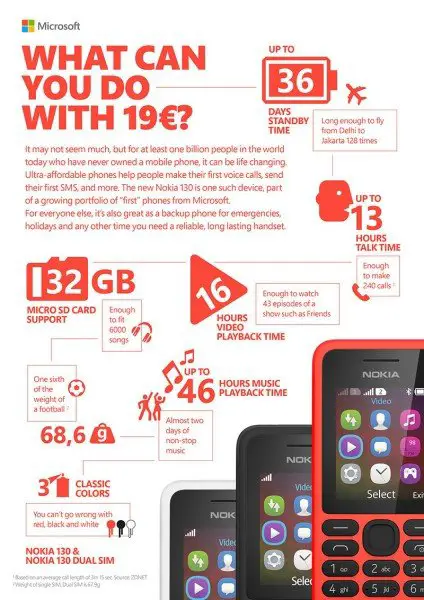GO MOBILE
TO THE WORLD OF MESSANGER AND SMS
Friday 14 August 2015
Thursday 13 August 2015
FAKE V/S REAL
The Samsung Galaxy line of phones is one of the most popular lines on the market. Every year, Samsung introduces a brand new Galaxy phone that pushes the boundaries of high-end devices. This is one of the biggest reasons shady phone manufacturers are always ready to create replicas and cloned Galaxy phones that look like the original ones: they're incredibly popular and very much in demand. Unlike iPhones that run on Apple's proprietary iOS software, Samsung Galaxy phones run on Google's open Android operating system, making it easier and cheaper for cloning manufacturers to produce fakes - and harder for consumers to distinguish between a genuine model and a fake one.
Determining Fake Galaxy Phones from Genuine Ones
Did you just buy a new Galaxy Note 3 and now have doubts about its authenticity? Got a very cheap deal online for a Galaxy S4 or a Galaxy Tab and now suffer from a bit of buyer's remorse? We have several ways of discerning a fake device from a real one, and these will be detailed on the sections below:
Spot a Fake Galaxy Phone Through Physical Checks
Most of the cloned phones available today are built so cheaply that their materials and craftsmanship reflect the amount of money invested on them. When compared to the original, these fake devices can be spotted easily by checking the following physical features. Note that if you are not familiar with the genuine item's physical appearance, you may need to borrow one from a friend and put the two devices side by side.
- 1
- 2
- 3
- 4
- 5
- 6
- 7
- 8
- 9
- 10
- 11
Spot a Cloned Galaxy Phone by Checking Performance
Some Galaxy knock-offs are detailed enough to look like the legitimate product. Here are some of the things that you need to check to discern the real one from the fakes.
- 1
- 2Zombie. Open multiple applications at once. The fake device will give in to the load and will either run very slowly or hang up.
- 3
- 4
Identify If Your Galaxy Device Is an Imitation by Using Samsung Codes
Aside from the physical aspects of the phone and the way it performs, you can also identify if it is a legit Samsung device by using Samsung codes. Samsung codes are a combination of numbers and symbols that, when entered, will allow you to do some tests on your phone, perform device checks, and access other developer tasks and options. Below are the most common Samsung codes; to enter them, go to your dialer application and dial these codes, and then press the "Call" button. If the device responds to the command, then it is genuine. If it does not, then it is a fake version.
- 1
- 2
- 3
- 4
- 5
- 6
- 7
- 8
Spot a Fake Phone Through the Phone Specifications
You can determine a fake Samsung Galaxy device by looking into its phone specifications. To check your device's specifications, follow this step-by-step guide:
- 1
- 2
- 3
- 4Tap on "Storage" to see your device's available storage.The Samsung Galaxy S4 comes with three tiers of device storage: 16GB, 32GB and 64GB; less the pre-installed applications, a Samsung Galaxy S4 will have about 9GB, 25GB and 57GB of usable space, respectively. If your device has a very low amount of usable space when compared to the original specs, then it may be a fake device.
- 5
- Note: If you are not familiar with the Galaxy Device's specs, you may learn more by viewing this list of Samsung Galaxy Smartphones from Samsung's official site. You can also check on GSMArena's list of all Samsung phones, where you can individually click to see each phone's specs.
Galaxy Phone Authenticity Check Using Samsung Kies
You can use Samsung Kies to detect the authenticity of your device. If you are having a hard time recognizing a fake device through the physical signs and overall performance, then Kies will do the job for you. Simply plug the Galaxy device into a computer with Kies, and see how the software recognizes the device. Follow these steps for detailed instructions:
- 1If you do not have the Kies software on your computer yet, then download Samsung Kies from Samsung's official site.Once it's downloaded, install Kies to your computer.
- 2
- 3
- 4
Additional Tips to Avoid Buying a Fake Phone
Aside from inspecting the phone, be sure to check out these additional tips to make sure you won't be fooled into buying a fake.
- 1
- 2
- 3
- 4
Questions and Answers
I want to buy a S4 but scared that I get a clone,?
Whats the best and easiest way to verify that its a original
There are a number of ways that you can view if the device is in fact a clone rather than being the real version of the Samsung Galaxy S4. Below are a number of things I can point out to help you to not buy a cloned version of the S4:
-The menu button is not centered and looks imbalanced
-The screen does not stretch out fully leaving a gap between the screen and the edge of the phone horizontally
-The built in codes will not work on the device
example is for you to enter the code- *#1234# by pressing this into the dialer the software will pop up on the phone if it is the real device
See more questions like this: Friend of mine is selling a Samsung Galaxy S4 and I have the IMEI and want to know if it is original or not
My phone is GT-I9060 I can't identify if it is real or not?
I have done everything I can think of to find out whether my GT-I9060 is real or not, but I can’t figure it out. What can I do?
There are many ways to spot a fake Samsung Galaxy phone. However, using the Samsung hardware codes is the fastest and most accurate way to identify your phone. This method is very easy to use; you’ll just need to dial the code in your Galaxy Neo dial pad. Once you dial, if the phone responds to your command, it’s genuine. However, if your phone is showing you the ‘Invalid MMI code’ error, it’s probably a clone.
Some of the most common codes include:
- 1
- 2
- 3
- 4
- 5
- 6
- 7
- 8
- 9
If you have any additional questions, let us know in the Q&A section below.
See more questions like this: Made by Vietnam Samsung phone is original or no
Original or fake.. how would I know that it is original?
I bought a used Samsung Galaxy S3 I want to know that whether its original or not..???
There are many ways to determine whether you have a genuine Samsung Galaxy S3 or a fake. One of the easiest and fastest ways is using the Samsung Kies program on your PC. This program is the official Samsung program for all Samsung devices. You can also use this program to backup and transfer files between your PC and the phone. If you have Kies on your computer, you can find out if you have an original phone by plugging your device into the PC and running the program. If Kies identifies your phone it means it’s genuine. If not, it’s probably a clone.
If you haven’t used this program previously, follow the steps below to install and use it:
- 1
- 2
- 3
- 4
- 5
- 6
- 7
- 8
- 9
- 10
See more questions like this: I want to check whether my Galaxy Note3 is original or fake
My Note 4 hangs when uploading?
I bought my Note 4 last October so it has not reached 1 year, but it started hanging especially when I upload pictures to Facebook or play games. Now I am doubting if it's an original or a copy
Unfortunately, the cause of hanging might be anything. It can be the Internet speed severely limited by your carrier or the bad mobile data coverage. It can be applications that cause this nuisance that you might want to uninstall first. Mostly those are Internet-dependent applications that run on the background, such as Viber, WhatsApp, Skype, ICQ, etc. It can be a fake phone, of course, too; but it can be faulty hardware as well.
To start off, start uninstalling all applications but the ones that hang (Facebook and a game or two). Move all data from the internal memory to the SD card. Runhttps://play.google.com/store/apps/details?id=com.cleanmaster.mguard&hl=en . Runhttps://play.google.com/store/apps/details?id=com.rechild.advancedtaskkiller&hl=en and stop all background applications.
- Tap "Settings", "Mobile data", "Network mode", tap unselected options one by one and try running applications with them. Switch to a fast WiFi to see if it is mobile data that slows everything down.
Also, as the best measure to see if those are applications that slow you down, hard-reset the phone and run Facebook and a game that usually hangs.
The best way to see if the phone is fake or not is to compare its specifications athttp://www.samsung.com/global/microsite/galaxynote4/note4_specs.html with data shown with the https://play.google.com/store/apps/details?id=com.specdeviceapplication.
See more questions like this: How to identify a fake galaxy note 3 and a original one
About my S4. is it fake because my camera resolution is very low and internal storage is 16Gb which is almost empty but on downloading an app it reads insufficient storage?
Is my phone fake because the camera resolution is too low and internal storage reads 16Gb yet the phone is almost empty and when I download an app it says insufficient storage
If you compared your phone, and no differences were spotted, then we should try looking deeper into the aforementioned problems.
Firstly, make sure that you use the rear camera. The frontal camera always has a lower resolution. To switch back to the standard camera, tap the icon with two arrows and a camera in the top-right corner when you are in the photograph mode in the Camera application.
Also, the Camera might glitch, and you might want to tap the lightning icon in the top-left corner and then tap "Off". The resolution may go back up.
Check what resolution of images you are getting. 4128 x 3096 is the standard resolution for the rear camera.
Secondly, check your free space on your device and SD card. The internal phone memory does fill up fast, and you need to move all of your applications, images, and videos to the SD card. It is quite a normal problem for Android devices.
If you still suspect that something is wrong, backup all of your data to your computer, update the operating system on your device, and hard-reset the device. Check the free memory and camera resolution afterwards.
If you have questions on how to move data to the SD card, check your image resolution, update the phone, or hard-reset the phone, please leave a comment here.
See more questions like this: How can identify fake and original samsung
How can you identify a fake Note3 phablet?
I have a friend who wants to sell me a new Note3 phone brand new, the case intact, all accessories are complete. How can I know if its fake because the price is incredibly low.
A genuine unlocked phone that could be tied to one carrier before being unlocked can cost little.
The real S-Pen has a pressable and thin tip that works on the screen (even when hovering over it) and "Menu" and "Back" buttons. The real battery has an icon with a circle and "UL". The make and the model of the phone should appear, and the set-up wizard will be launched after Note 3 is first turned on.
The "Language & input" screen must have "Hands-free mode", "Voice control", "S Pen", and "One-handed operation".
Install https://play.google.com/store/apps/details?id=com.specdevice and go through the specifications and ensure that the phone:
- supports the 4G network, but you must have a 4G Micro-SIM card and a 4G area coverage;
- weighs 168 grams; use digital kitchen scales to check that;
- has a 5.7" screen;
- takes screenshots that are exactly 1080x1920 pixels;
- has Android OS v.4.3 and up;
- has a CPU that is Quad-core 2.3 GHz Krait 400 (N9005, N9002), Quad-core 1.9 GHz Cortex-A15, or quad-core 1.3 GHz Cortex-A7 (N9000) and the GPU that is Adreno 330 (N9005, N9002)/ Mali-T628 MP6 (N9000);
- has a microSD slot that handles 64GB cards;
- has a camera that takes 4128x3096 photographs, can detect smiles and faces, and can shoot 2160p@30fps (rear) and 1080p@60fp (rear and front) videos;
- has WiFi, Bluetooth, GPS, NFC, and the Infrared port;
- applications can use the accelerometer, compass, barometer, temperature, and humidity;
- can play backMP3 / WAV /eAAC+ /AC3 /FLAC /MP4 /DivX /XviD /WMV /H.264 files;
- has a black, white, pink, merlot red, rose gold black, rose gold white cover;
See more questions like this: Number 2 it doesn't work in my phone
Code to know weather is original or fake Samsung?
Code to know weather is original or fake Samsung
The code you are looking for to determine whether or not your Samsung Galaxy is an original or a fake, is known as the IMEI code. You can find this code by taking the following steps:
- 1
- 2
- 3
- 4
- 5
- 6
If you have any additional questions, let us know in the Q&A section.
See more questions like this: When I press the codes on a master clone set what will appear there
Distinguinishing betwwen Note 3 original versus cloned?
How can I distinguish between Samsung Galaxy Note3 golden color with that of clone
Compare S-Pen devices. The real one has a golden handle and pressable thinner tip that works on the screen (even when hovering over it) and "Menu" and "Back" buttons. The real battery has an icon with a circle and "UL". The make and the model of the phone should appear, and the set-up wizard will be launched after Note 3 is first turned on.
The "Language & input" screen must have "Hands-free mode", "Voice control", "S Pen", and "One-handed operation".
Install https://play.google.com/store/apps/details?id=com.specdevice and go through the specifications and ensure that the phone:
- supports the 4G network, but you must have a 4G Micro-SIM card and a 4G area coverage;
- weighs 168 grams; use digital kitchen scales to check that;
- the screen size is 1080x1920 pixels;
- has a 5.7" screen; - has WiFi, Bluetooth, GPS, NFC, and the Infrared port;
- has Android OS v.4.3 and up;
- has a CPU that is Quad-core 2.3 GHz Krait 400 (N9005, N9002), Quad-core 1.9 GHz Cortex-A15, or quad-core 1.3 GHz Cortex-A7 (N9000) and the GPU that is Adreno 330 (N9005, N9002)/ Mali-T628 MP6 (N9000);
- has a microSD slot that handles 64GB cards;
- has a camera that takes 4128x3096 photographs, can detect smiles and faces, and can shoot 2160p@30fps (rear) and 1080p@60fp (rear and front) videos;
- applications can use the accelerometer, compass, barometer, temperature, and humidity;
- can play back MP3 /WAV /eAAC+ /AC3 /FLAC /MP4 /DivX /XviD /WMV /H.264 files.
See more questions like this: Difference between real and fake S3
What is the manufacturing country?
How do I know what is the manufacturing country of Samsung Galaxy core i8262
I do not suggest dialing an MMI code (*#06#) on the phone to find the IMEI number, as the IMEI number can be superseded with another one by the means of certain machinations.
Therefore, find the IMEI number under your mobile phone battery. You will have to turn off the device, remove the cap, and take out the battery for that. The IMEI number is a 15 digit number like 356558927324083.
The 7th and 8th numbers of the IMEI number is the country of origin of your Galaxy smartphone. Countries have different codes. Please check the list below.
Code - country
- 05 or 50 - Brazil, USA, or Finland
- 08 or 80 - Germany
- 00 - original factory
- 01 or 10 - Finland
- 02 or 20 - UAE or India
- 03, 04, 40, or 30 - China
- 06 or 60 - Hong Kong, China, or Mexico
- 13 - Azerbaijanis
See more questions like this: Hi I want to know if my Samsung Tab 3 7.0 is made in china
My software is not upgrading, others upgrade?
Others update software for Samsung N5100 but not mine, it's coming to all updates are installed
If you mean that your installed applications are not updating, then try both updating your Android OS and resetting your phone.
If you mean that your Android OS is not updating, then it might be the problem of Samsung with rolling out updates in different areas with delays. Check the list for GT-N5100 updates here: http://www.sammobile.com/2015/01/27/01-27-2015-firmware-updates-galaxy-note-8-galaxy-note-3-neo-galaxy-s4-mini-and-more/ .
Please note that the region will be defined by the IMEI of the phone. The IMEI is a 15-digit number located under the battery or shown after dialing *#06#.
If nothing works, you can hard-reset your phone and try updating it again.
If it still does not work, but you want to update your phone, you can root it or change its IMEI to another region. However, this may "brick" your phone and is absolutely not recommended.
My phone on the numbers on the back says 'MADE IN KOREA BY SAMSUNG" while my mom's phone which also has a better camera MP says MADE IN VIETNAM,?
My phone is white, we got it from a guy in his car and he said they were real and he said it was the real deal, my dad's phone says made in China and my mother's says made in Vietnam while mine says it was made in Korea, but my phone's camera resolution is kinda bad, and we compared my mom's and mine's and hers looks better. I don't know if I have a fake phone ? I need some help.
VisiHow QnA. This section is not written yet. Want to join in? Click EDIT to write this answer.
See more questions like this: My phone have different features
Fake, clone or genuine by picture.please?
I use Root app, so spreadturm, MediaTek which Samsung "CPU MTK65xx"
Even if you have the pictures of a fake, clone, and genuine Samsung devices, it remains to be difficult to spot the real one compared to most fake ones these days. The imitators are becoming better and better. However, in order to make sure that you are not actually purchasing a fake one, just buy from the official Samsung stores. You also get good service for repairs and things like that. It may be more expensive compared to buying elsewhere, but at least you are guaranteed that you are getting a good product.
See more questions like this: How do you know a cloned galaxy tab 10.1 or earlier(ie. 2014)
My mobile 7&8 number 06 according to original codes 06 figure belong to made in China, Hong Kong or Mexico. I want know in which country it is made, moreover in inner side of the mobile it is written made by Vietnam. Please clarify
According to above question I want to know which country made this mobile
VisiHow QnA. This section is not written yet. Want to join in? Click EDIT to write this answer.
See more questions like this: What is the code to prove a original phone
I have a Samsung Tab 4 10.1 and I just got it. I want to know if it is real?
The item was in original Samsung box, sealed and seal said if this seal is broken then don't accept the product. Tablet looks real and works fine. I think it legit and real. I want to know the exact thing which I should check to clarify if it is real. thanks
VisiHow QnA. This section is not written yet. Want to join in? Click EDIT to write this answer.
See more questions like this: Is a galaxy s5 actually a galaxy s5
How to check genuine Samsung Galaxy S4?
How to check genuine Samsung Galaxy S4
First off, the real or genuine Samsung Galaxy S4 is priced at 9 or so and not from 0 or less like the knock-offs. It is also more compact, lightweight, and has a wide 5-inch screen in contrast to the heavier clone. You can always check if it has a warranty card and manual to know if you have got the real one. To check if it’s real, It might also have a lower OS version like Ice Cream Sandwich than the original. Also, smart features and camera options like face recognition and Smart Stay might not be available for clones which can only be found in the authentic Samsung Galaxy S4/ Here are some tips to check for yourself if you have got the real Samsung Galaxy S4 before making the purchase:
- Try to enter * # 1234 # on the phone to check on the computer software which should display i9500 or I9505.
- If the Kies cannot detect your phone if you connect it to your computer, then it's a fake.
- You can also verify and check on the IMEI by simply dialing * # 06 #.
- The terminal numbers should match the label found on the battery.
See more questions like this: How to get an idea about a samsung galaxy note
My mobile version 19300xxugna8 (model no GT-19300)?
I JUST WANT TO CONFIRM IF THIS MOBILE IS ORIGINAL SAMSUNG AND FROM WHERE THIS ONE IS MADE
VisiHow QnA. This section is not written yet. Want to join in? Click EDIT to write this answer.
See more questions like this: How check the model number ,basedbend,nad kernel version in Google
Chinese phones have codes to see some details of the device?
I have a fake Galaxy S5 and I want to see the details
VisiHow QnA. This section is not written yet. Want to join in? Click EDIT to write this answer.
How about the code *#66# to find the IMEI? That is what a seller is telling me to do?
How about the code *#66# to find the IMEI? That is what a seller is telling me to do
Many times phone vendors who are also selling fake phones will intentionally give you bad codes for checking the IMEI, or codes that only work for a particular component, like the modem. In your case, the code he gave you is incorrect. The actual code for checking if your phone is real or not is ‘*#06#’, and you can learn how to do this by reading the other questions in this Q&A.
If you are not sure whether you can trust the vendor or not, consider the following:
- 1
- 2
- 3
- 4
- 5Will they put those guarantees in writing?
Subscribe to:
Posts (Atom)